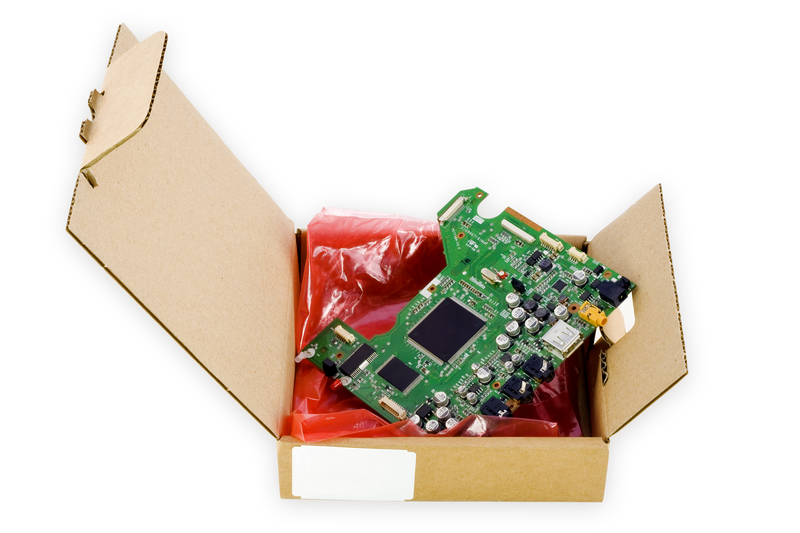
Electronic appliances do not usually come cheaply and, are also very delicate. Even the slightest hitches could be very costly to fix. That is why they are among some of the items that you should always be very careful with when relocating. Although there are several elements that could cause damage to your electronics when moving, poor handling is a key threat. In order to make sure that all your electronics get to the new house or office in one piece, a lot of focus should be placed on how they are handled during packing, storage and transportation.
After bearing all the costs of hiring moving services, it could be disappointing to find out that the electronics cannot work anymore.
Guidelines on how to pack, store and move your electronics in total safety
Start by cleaning all the electronics and respective components
Before packing the equipment, it is always important to thoroughly clean them using a dry, soft cloth. While cleaning, you should be careful with the delicate components that can easily get scratched. For instance, PC and TV screens, you should use the recommended cleaning materials and products. The aim of cleaning the electronics and their components is to wipe off dust, grime and other forms of dirt that can cause quick wear and tear.
Read and understand the given user manual
It is also important to read and understand the user guide in order to know the right preparations to always make when planning to move electronics. On the user manual, you are able to see the instructions on how to handle every component of the equipment. In case you are unable to find the original user manual, you can also check online from the manufacturer’s website. Most manufacturers post user guides for their products on their websites, which you can easily download for reference when packing electronics.
Use the right moving boxes
One good thing about electronics is, they come with their packaging intact. In fact, the original packaging for electronics is always the best for packing, storing and moving them. If you still have the original packaging materials, simply follow the user guide to find out how to safely pack every part. On the contrary, you can also acquire moving boxes from your moving services provider. A professional mover usually has the right boxes for every electronic component and, can also assist you with packing. Make sure the boxes are clean, durable and provide adequate space to comfortably accommodate all the electronics.
Unplug all wires and empty disk trays
Wires can be tangled up while on transit and in storage, giving you a hard time when setting them up. Hence, it is advisable that you also remove all detachable wires from the equipment before they are packed. Unplug all the wires including those from the power sources as well as those that connect the equipment to each other. In case you have a DVD/CD or other disk players, it is advisable to also remove and pack them in their respective cases. A lot of care should be exercised when unplugging wires and emptying the disk trays since they are also very delicate.
Pack and store parts of similar devices together
Sorting out electronic parts can be very challenging if they are kept in different boxes and, moved at the same time. In order to avoid confusion, always make sure that parts of the same device are kept in one box. Wires and cables should be properly coiled and placed in bags with clear labels to identify each component. In fact, all the parts of the electronic that have been dismantled should be correctly labelled before packing in storage or moving boxes.
Considering dismantling electronics could also give you a hard time putting them back together, you may consider a simpler labeling technique like, color coding. This mainly involves placing colored stickers on the detached components so you can easily know where each should fall during re-connection.
For better protection against impact of damage, you can also use padding when packing the delicate parts of electronic equipment. However, this should be done with care so the equipment have proper ventilation.
Back up data on your PC or printer
In case you have electronics like, computers and printers that use hard disks to store information, it is important to back up the data before moving. The reason for this is, hard disks can sometimes be destroyed during the relocation process, impacting loss of data. Depending on the equipment, you can opt for cloud-based back-up or other efficient solutions. It is also advisable to safely lock the hard disk drives to avoid damage that could result from bumps on the road.
Remove ink cartridges, toners and papers from the printer
Ink cartridges and toners are usually designed in a very unique way that requires they are kept in the same position throughout. During relocation, it is easier for the printer to move or tilt, resulting in ink spills. Thus, toners and cartridges should also be removed and placed in their respective packages before packing the equipment. On the other hand, it is also advisable to remove any papers that might have been left on the printer. After all these, the door to the printer should also be closed and secured as outlined in the user guide.
Seal the storage boxes
In order to protect the electronic components placed in storage boxes from dust, you need to first cover the top of the boxes. Since electronics require better air circulation, sheets and towels are usually a good option for covering the components in storage boxes. However, you should also check for any spaces inside the boxes and fill them up with sheets. All the storage boxes should then be sealed with packaging tape.
For more tips on how to pack and move various items, feel free to dig deeper into our blog. Alternatively, you can also get in touch with us for the ultimate moving solutions Singapore.
